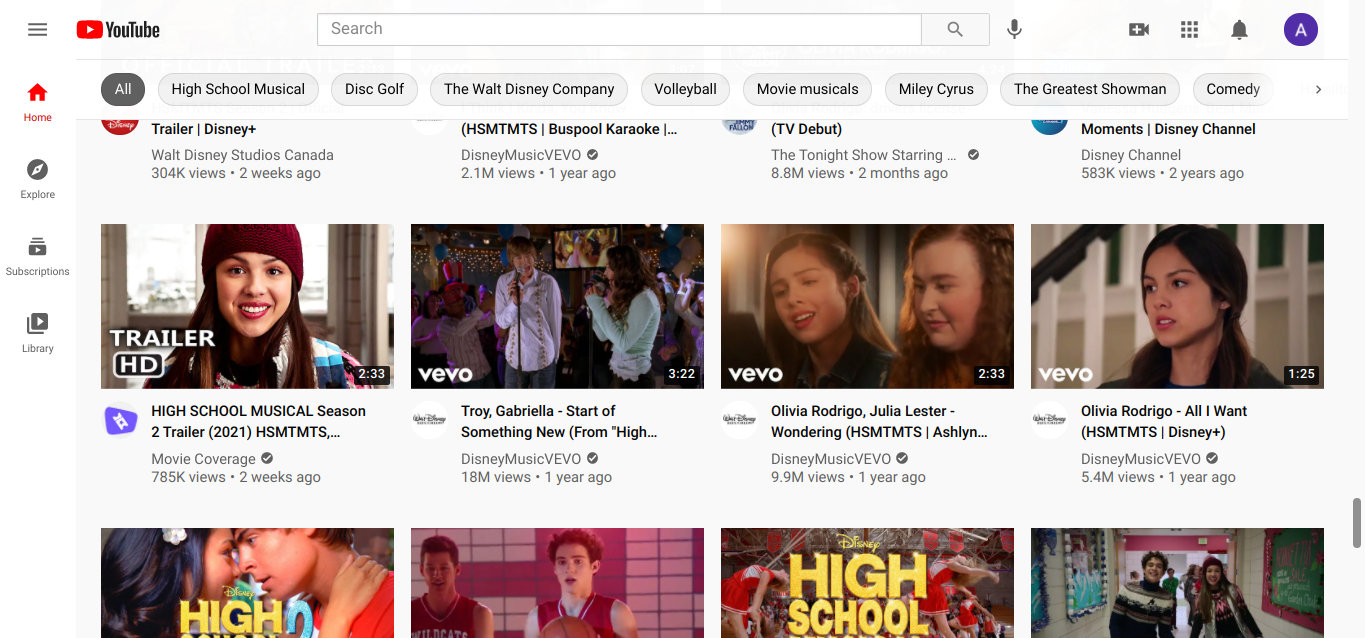
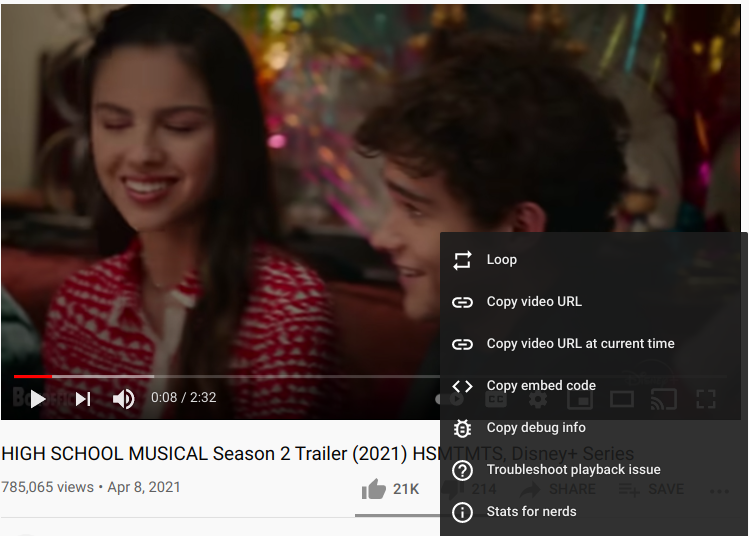
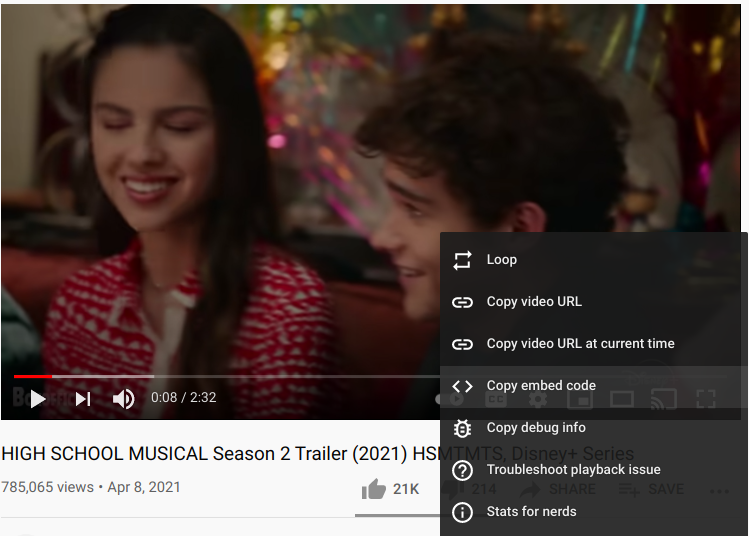
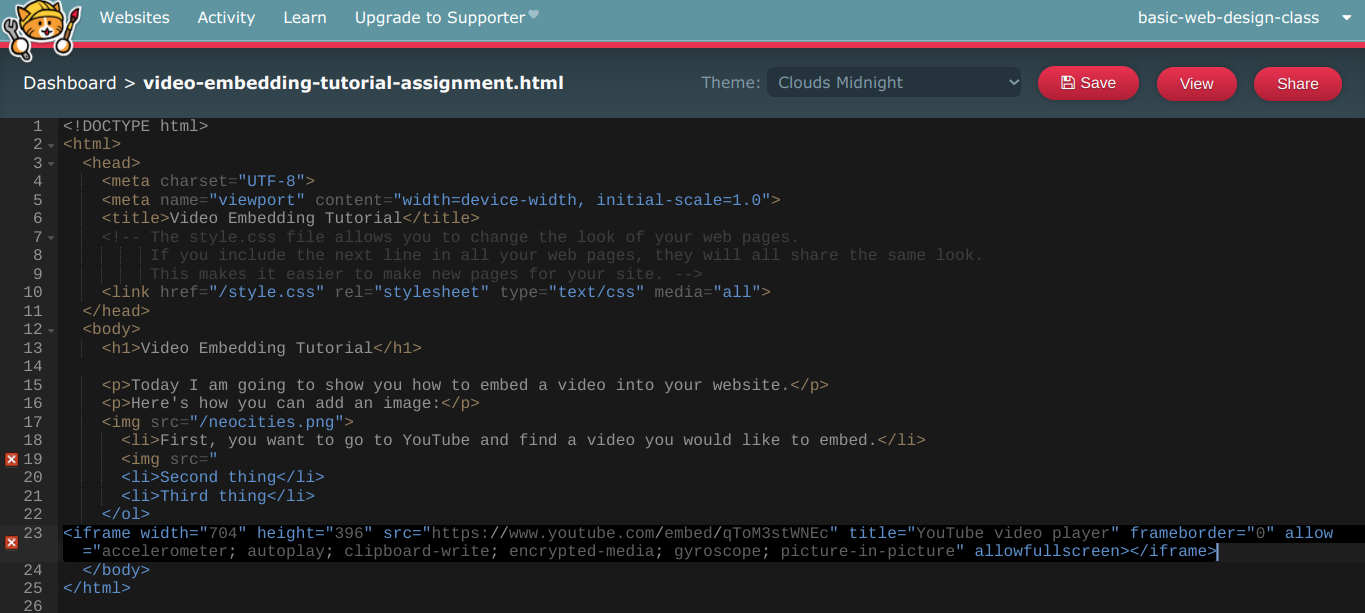
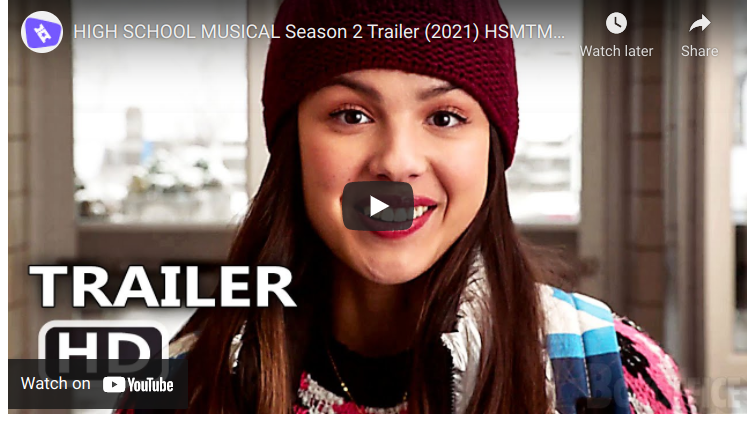
Today I am going to show you how to embed a video into your website.
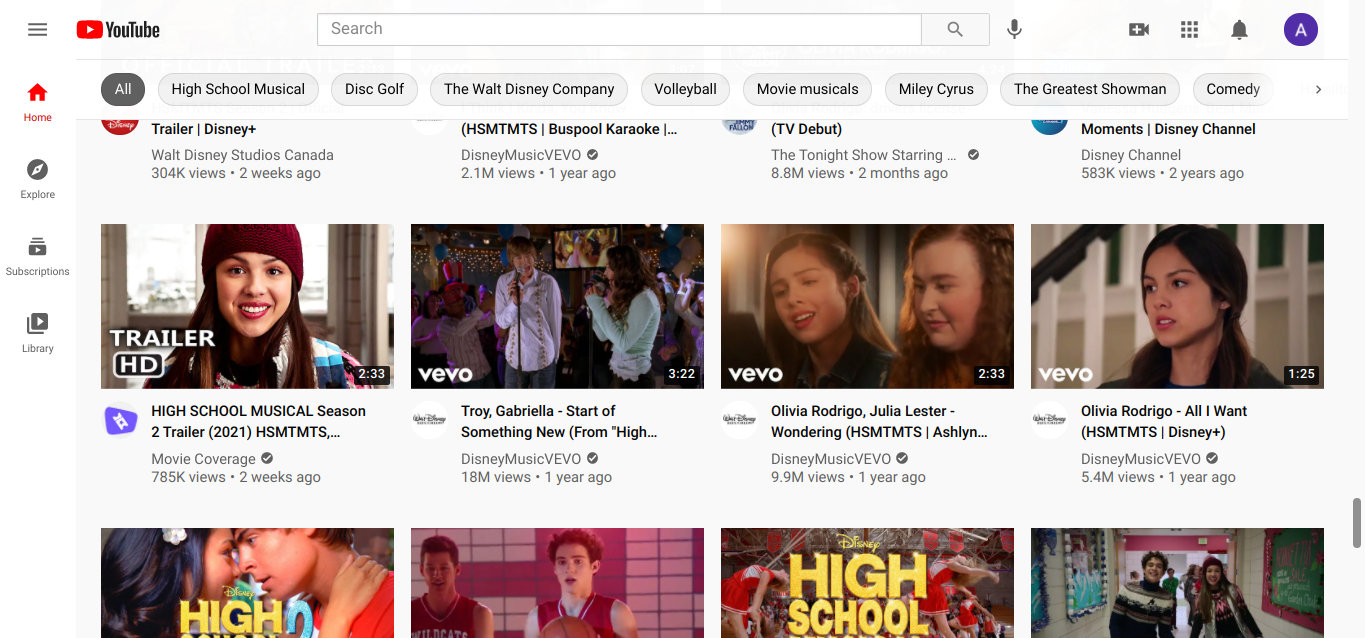
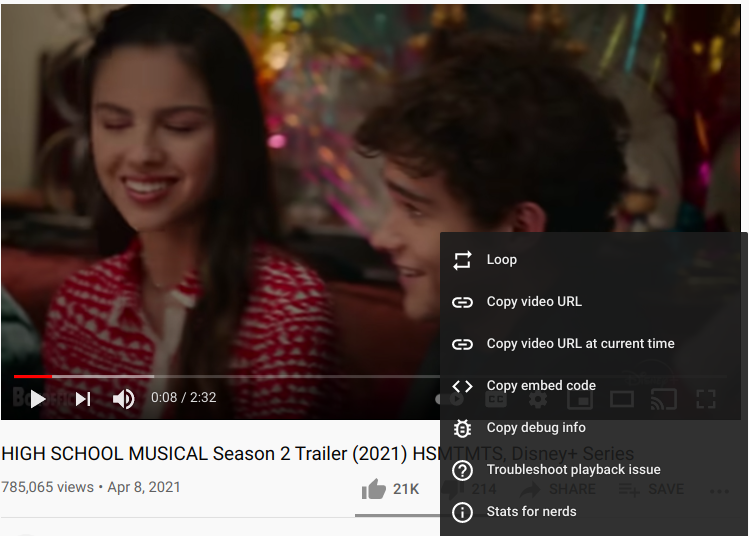
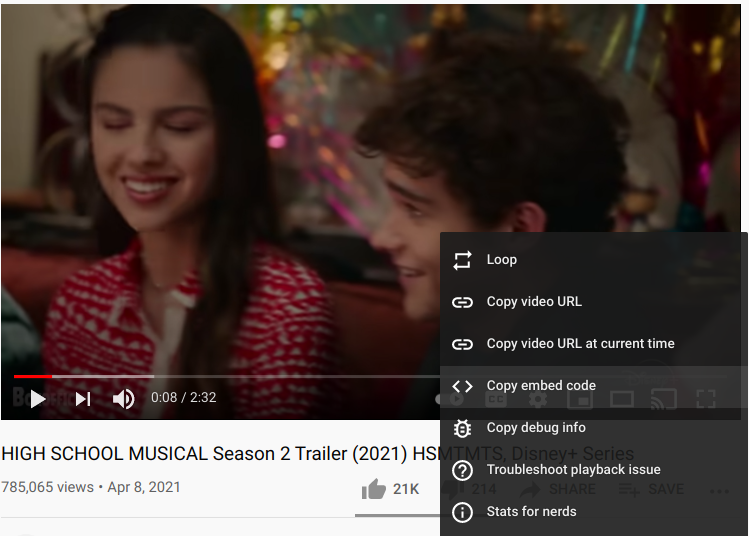
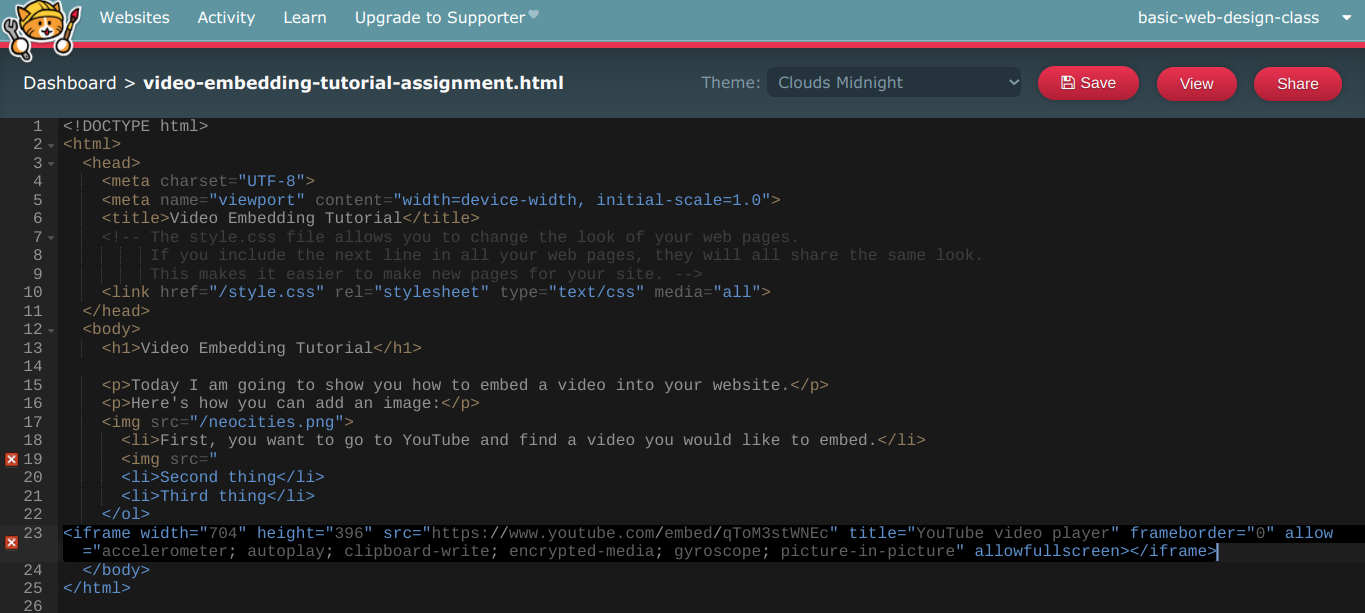
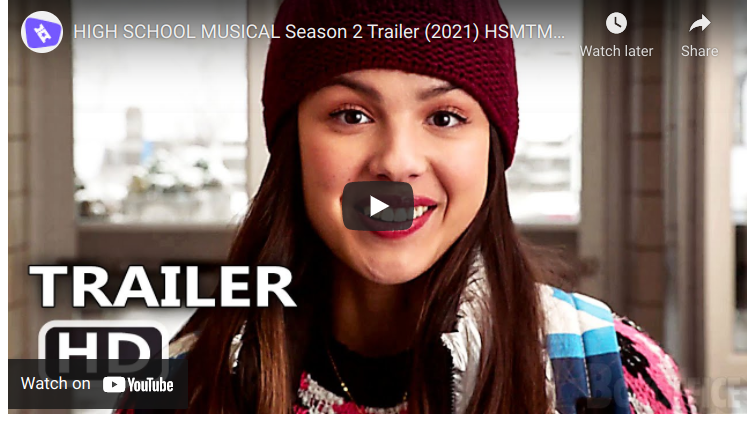
And that's all you need to embed a video into your webiste.
I chose the trailer for season 2 of High School Musical: The Musical: The Series because it is my sister's favorite show and the new season is coming out May 14th.